The latest from our blog
Explore insights, how-to tips, trends, and best practices from our team of internal communications experts. All our blog posts are original content written by our writers, consultants, and interns.
-

The Evolution of DE&I: An Insider’s Look
Meet veteran DE&I leader and disability advocate Jim Sinocchi By now, the business case for workforce diversity, equity, and inclusion (DE&I) is clear, and DE&I is increasingly critical for recruiting and retaining workers. But what does DE&I look like from the inside? We asked Jim Sinocchi, who has spent more […]
-

Communications Crystal Ball: 3 Trends to Watch in 2023
‘Tis the season for forecasting workplace trends, so we thought we’d weigh in. These three trends, in particular, could have a big impact for communicators as they manage employee attraction and retention in the coming year: There’s a perfect storm of factors coming together around dismantling college degree requirements […]
-

New Year, New Opportunities to Highlight Your Benefits
The beginning of the year is a great time to make some meaningful resolutions about your benefits communications. To get started, cast your mind back at the year in the rearview mirror: Did you have regular touchpoints with employees about their benefits, or did they hear from you only during […]
-
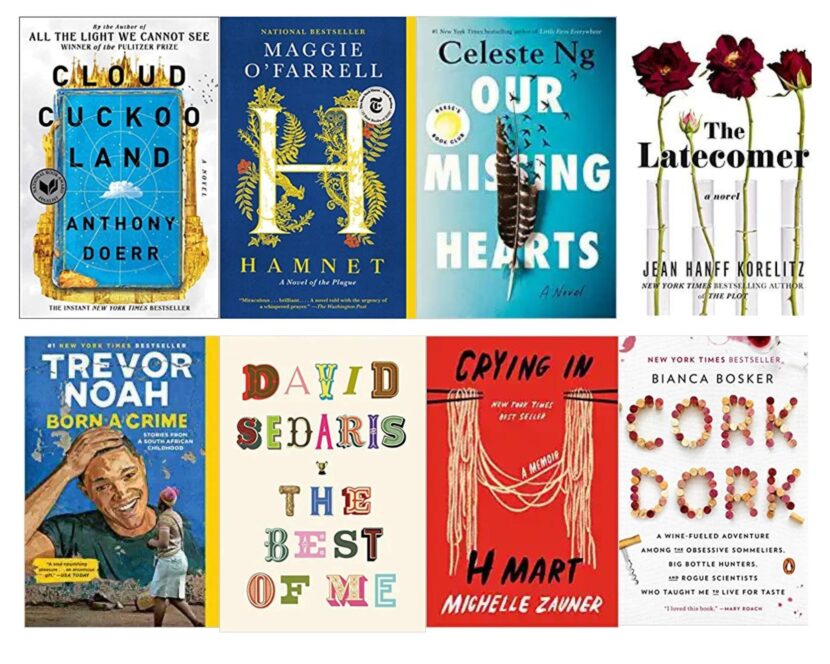
A time to celebrate, unwind and read
Some favorite books from your friends at the O’Keefe Group Everyone appreciates the gift of downtime. Our holiday wish for you is that you get some time off this December to enjoy family, friends, and a good book or two. So, rather than our usual business insights, this week we’re […]
-

Hiring a Contractor? Read This First.
An interview with Communications expert Lauren LaFronz Choosing the right contractor to help with communications planning, writing, project management, and other initiatives isn’t easy. Your project’s success, and often your reputation, hinges on the contractor’s ability to consistently deliver their best work, on time and within budget. We spoke with […]
-

Getting from “Someday” to “Today” — Encouraging Younger Employees to Save for Retirement
Long-term goal setting is tough for anyone but that’s especially true for the youngest employees in our organizations. Reports vary on average savings rates for young employees – from 7% to 14% depending on your source – but the bigger picture is clear: by and large, Americans aren’t on track […]
-

Why Communicators Are Still Feeling Burned Out + What You Can Do About It
These days, workers in every field are experiencing an uptick in stress and burnout – and internal communicators are no exception. Since the beginning of the pandemic, communicators have been faced with an almost daily onslaught of new challenges and commitments. These challenges continue to take their toll on communicators’ […]
-
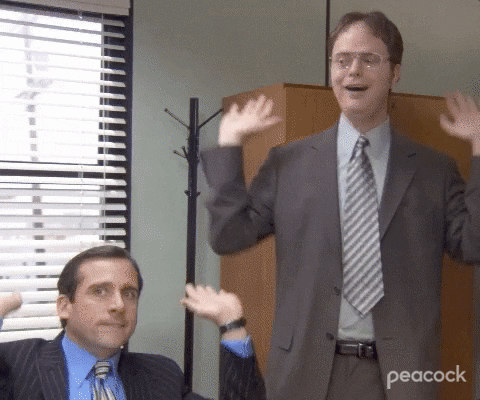
Not Feeling the Hybrid Vibe Yet? Here’s How to Get Into the Zone.
Hybrid work was a necessary response for many businesses during the pandemic and the fact is that in a post-pandemic world, hybrid is the new normal. In September a new wave of employees began commuting back into the office. We saw evidence of the change in Zoom meetings, where office […]
-

Help Your Managers Master These Three Essential Skills
The relationship between a manager and an employee looks a lot different these days. Before the pandemic, the idea of asking employees what was happening in their lives outside of work wasn’t considered appropriate for the workplace, and it might even have been frowned upon by Human Resources. Times have […]
-

Six Steps to Level Up Your Benefits Enrollment Communications
If you’re a Human Resources communicator, you’re probably knee-deep in planning for Benefits Annual Enrollment right now. It’s a busy time of year for HR teams because this is your annual opportunity to make a splash. Now is the time to not only help employees make informed decisions, but to […]


